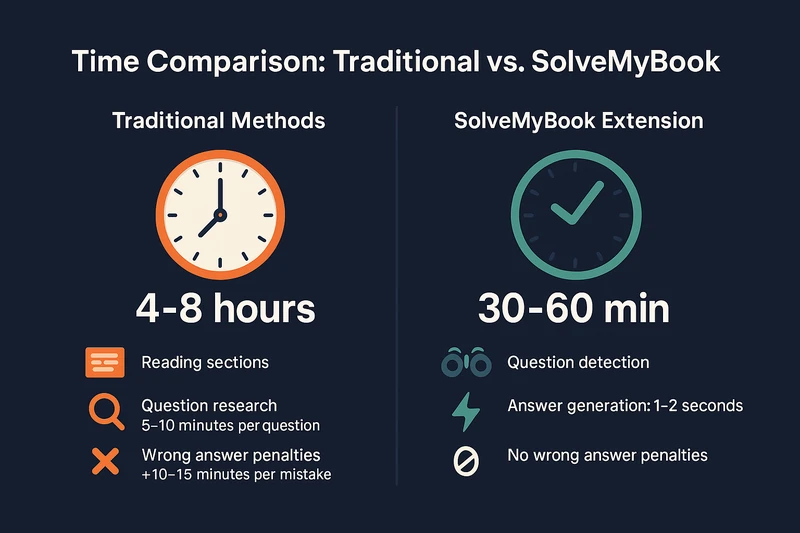10 Tips for Effectively Utilizing McGraw Hill SmartBook Connect
Master your McGraw Hill SmartBook Connect assignments with these proven strategies and discover how SolveMyBook can revolutionize your study experience.
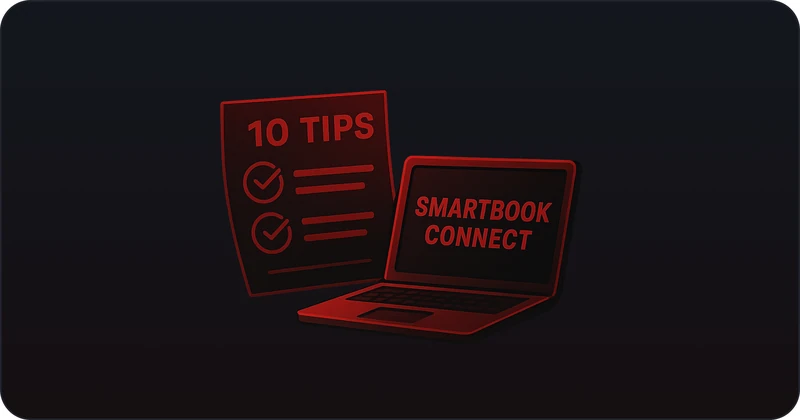
Understanding McGraw Hill SmartBook Connect
McGraw Hill SmartBook Connect is an adaptive learning platform that personalizes the study experience for each student. However, many students struggle to use it effectively, spending countless hours on assignments that could be completed more efficiently with the right strategies.
The platform combines interactive reading with adaptive questioning, creating a comprehensive learning environment. While this can be beneficial for understanding concepts, it often becomes time-consuming and repetitive, especially when students get caught in loops of similar questions.
The Challenge: SmartBook Connect assignments can take 3-5 times longer than traditional homework, making it difficult for students to balance multiple courses and maintain their academic performance across all subjects.
Tip 1: Master Strategic Reading Techniques
Instead of reading every word in SmartBook, focus on strategic reading techniques that help you identify key concepts quickly. Look for highlighted terms, chapter summaries, and learning objectives to guide your reading.
Pro Strategy: Use the SolveMyBook extension to preview correct answers and understand the types of questions you'll encounter. This allows you to focus your reading on the most important concepts that will appear in assessments.
Many successful students spend 10-15 minutes with SolveMyBook before starting their SmartBook reading, identifying patterns and key topics that will save them hours of unfocused reading time.
Tip 2: Recognize Question Patterns and Formats
SmartBook Connect uses predictable question patterns across different subjects. Understanding these patterns helps you anticipate what types of questions will appear and how to approach them efficiently.
Common Question Types: Multiple choice with distractors, fill-in-the-blank terminology, scenario-based applications, and concept matching exercises. Each type has specific strategies that can dramatically reduce completion time.
The SolveMyBook extension excels at helping students learn these patterns by providing instant access to correct answers and explanations, allowing you to understand the logic behind each question type without spending hours figuring it out through trial and error.
Tip 3: Work Smarter with the Adaptive System
SmartBook's adaptive system adjusts difficulty based on your performance, but this can sometimes work against you if you're struggling with foundational concepts. Understanding how to navigate this system efficiently is crucial for success.
System Insight: The platform tracks your confidence levels and response accuracy to determine which concepts need reinforcement. However, this can lead to repetitive questioning that doesn't actually improve understanding.
Smart students use SolveMyBook to quickly identify correct answers and focus their actual study time on understanding the underlying concepts, rather than getting trapped in the platform's repetitive questioning loops.
Tip 4: Implement Effective Time Management Strategies
Time management is critical when working with SmartBook Connect. Without proper strategies, students often spend entire evenings on single assignments, leaving no time for other courses or personal activities.
The 25-Minute Rule: Set a timer for 25 minutes and see how much progress you can make. If you're moving slowly, consider using SolveMyBook to accelerate your completion and then spend your remaining time reviewing and understanding the concepts.
Many students report reducing their SmartBook time from 4-5 hours to 1-2 hours by combining strategic tool use with focused review sessions, ultimately achieving better understanding and higher grades.
Tip 5: Master Confidence Level Indicators
SmartBook asks you to indicate your confidence level for each answer, which affects how the adaptive system responds. Understanding how to use these indicators strategically can significantly improve your experience.
Strategic Confidence: When using SolveMyBook to verify answers, you can confidently select "I know it" for correct responses, which helps the system move you through content more efficiently without unnecessary repetition.
This approach allows you to complete assignments faster while still engaging with the material meaningfully, as you're learning from the correct answers and explanations provided by SolveMyBook.
Tip 6: Develop Efficient Note-Taking Systems
While SmartBook includes highlighting and note-taking features, many students don't use them effectively. Developing a systematic approach to capturing key information can dramatically improve your retention and exam performance.
The SolveMyBook Method: Use the extension to identify the most frequently tested concepts, then create focused notes on these topics. This targeted approach ensures you're studying what matters most for your grades.
Students who combine SolveMyBook insights with strategic note-taking report better exam performance because they focus their study efforts on high-impact concepts rather than trying to memorize everything.
Tip 7: Track Your Progress Effectively
SmartBook provides progress indicators, but understanding what they mean and how to use them strategically can help you optimize your study sessions and avoid unnecessary work.
Progress Optimization: Focus on reaching the minimum required completion percentage efficiently, then use your remaining time for targeted review of challenging concepts identified through SolveMyBook.
This approach ensures you meet assignment requirements while maximizing your learning efficiency and leaving time for other important academic activities.
Tip 8: Optimize Your Technical Setup
Technical issues can significantly slow down your SmartBook experience. Having the right browser setup and extensions can make your study sessions much more efficient and less frustrating.
Essential Setup: Use Chrome with the SolveMyBook extension installed for the best experience. Ensure your internet connection is stable and close unnecessary browser tabs to prevent slowdowns.
The SolveMyBook extension integrates seamlessly with SmartBook's interface, providing instant answer support without disrupting your workflow or triggering any detection systems.
Tip 9: Use SmartBook for Strategic Exam Preparation
SmartBook assignments often contain questions similar to those on exams. Learning to identify and prioritize these high-value questions can significantly improve your exam performance.
Exam Strategy: Use SolveMyBook to quickly identify question patterns and frequently tested concepts, then create targeted study guides based on this information for your upcoming exams.
Students who use this strategic approach report higher exam scores because they focus their preparation on the concepts most likely to appear on tests, rather than trying to study everything equally.
Tip 10: Maximize SolveMyBook Integration
The most successful students don't just use SolveMyBook to get answers—they use it as a comprehensive learning tool that enhances their entire SmartBook Connect experience.
Complete Integration: Use SolveMyBook to preview assignments, identify challenging concepts, complete work efficiently, and create targeted review materials. This comprehensive approach maximizes both your grades and your actual learning.
With SolveMyBook, you can transform SmartBook Connect from a time-consuming obstacle into an efficient learning tool that supports your academic success across all your courses.