How to 'Cheat' McGraw-Hill Connect SmartBook (Safely)
Discover the safest and most effective methods to get answers on McGraw-Hill Connect SmartBook assignments without getting caught or wasting hours.

The SmartBook Challenge: Why Students Need Help
McGraw-Hill Connect SmartBook assignments are notoriously time-consuming and frustrating. Students often spend 4-8 hours on a single assignment, dealing with repetitive questions, complex interfaces, and limited time for other coursework.
Time Pressure: SmartBook assignments are designed to take hours, with questions that repeat and adapt based on your answers. This creates a cycle of frustration that many students want to break.
Repetitive Nature: The platform often asks the same questions multiple times in different formats, making the learning process inefficient and boring for students who already understand the concepts.
Academic Pressure: With multiple assignments due each week, students need efficient ways to complete SmartBook work while maintaining their grades and sanity.
Traditional Methods (And Why They're Risky)
Many students try traditional methods to get SmartBook answers, but these approaches come with significant risks and limitations.
Tab Switching: Students who switch between SmartBook and external answer websites risk being flagged by McGraw-Hill's monitoring systems, which can detect browser activity and tab switching.
Manual Search: Searching for each question individually on Google or answer websites takes 5-10 minutes per question, making assignments take even longer than intended.
Answer Sharing: Using shared answer documents or forums is unreliable and often contains outdated or incorrect information.
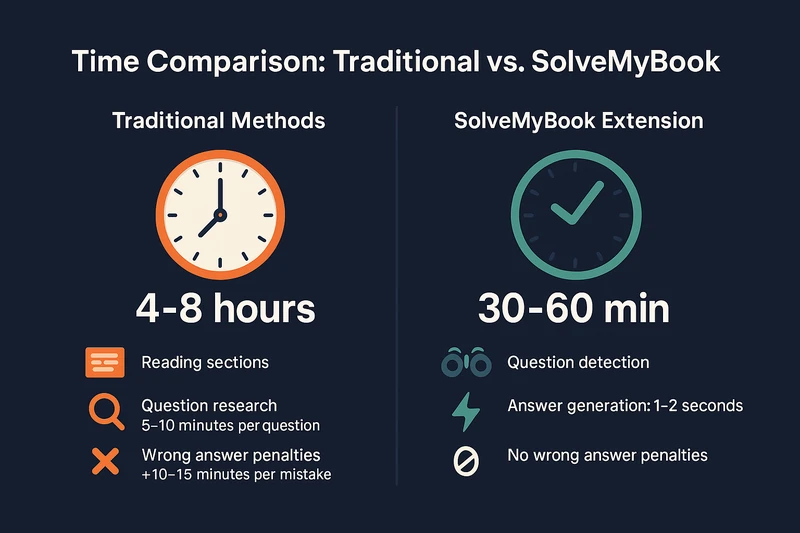
Safe Methods for SmartBook Success
The safest and most effective way to get SmartBook answers is using tools that work directly within the McGraw-Hill platform without detection risk.
Direct Integration: The safest method is using tools that integrate directly with SmartBook, providing answers without leaving the platform or switching tabs.
No Tab Switching: Tools that operate entirely within McGraw-Hill Connect eliminate the risk of being flagged for suspicious browser activity.
Instant Answers: The best tools provide immediate answers, allowing students to complete assignments quickly while maintaining the appearance of normal work patterns.
The Safest Solution: SolveMyBook Extension
SolveMyBook is the safest and most effective way to get SmartBook answers. It works directly within McGraw-Hill Connect, providing instant answers without any detection risk.
Zero Detection Risk: Since SolveMyBook operates entirely within the McGraw-Hill platform, there's no risk of being flagged for tab switching or suspicious behavior. The extension appears as a natural part of your browser.
Instant SmartBook Answers: Simply click the SolveMyBook button that appears on your SmartBook assignment, and get the correct answer instantly. No waiting, no searching, no risk.
All Question Types: SolveMyBook handles all SmartBook question formats - multiple choice, fill-in-the-blank, matching, and interactive questions - with the same speed and accuracy.
Time Savings: Complete SmartBook assignments in 30-60 minutes instead of 4-8 hours, giving you time for other coursework, work, or personal activities.
How SolveMyBook Works with SmartBook
Understanding how SolveMyBook integrates with SmartBook helps explain why it's the safest option available.
Automatic Detection: When you open a SmartBook assignment, SolveMyBook automatically detects that you're on a McGraw-Hill page and activates the answer functionality.
One-Click Answers: A SolveMyBook button appears on your SmartBook page. Click it once to get the instant answer for any question, regardless of format.
Seamless Integration: The extension works seamlessly within the SmartBook interface, making it appear as if you're simply using the platform normally.
No External Activity: Since all activity happens within McGraw-Hill Connect, there's no external browser activity that could trigger monitoring systems.
Student Success Stories
Students who use SolveMyBook for SmartBook assignments report dramatic improvements in their academic experience:

"SmartBook used to take me 6 hours. With SolveMyBook, I finish in 45 minutes. No tab switching, no risk, just instant answers."

"I was spending my entire weekend on SmartBook assignments. SolveMyBook gives me my life back. It's completely safe and works perfectly."

"I tried other methods but was always worried about getting caught. SolveMyBook works directly on the platform - zero risk, maximum efficiency."
How to Get Started with SolveMyBook
Getting started with SolveMyBook for SmartBook assignments is simple and takes less than 2 minutes:
Step 1: Install the Extension - Download and install SolveMyBook extension from our dashboard. The installation is quick and secure.
Step 2: Open SmartBook - Navigate to your McGraw-Hill Connect SmartBook assignment. The extension automatically detects the platform.
Step 3: Get Instant Answers - Click the SolveMyBook button that appears on your SmartBook page. Get instant answers for any question type.
Step 4: Enjoy the Results - Complete SmartBook assignments in minutes instead of hours, with zero detection risk and maximum efficiency.
