Why Connect SmartBook Assignments Take So Long (And How to Solve Them Fast)
SmartBook assignments are notorious for taking hours to complete. Discover why they're so time-consuming and how the SolveMyBook extension can help you finish them in minutes.
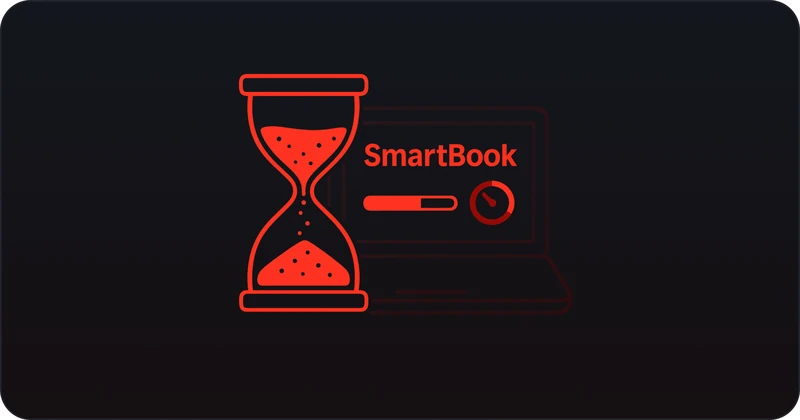
The SmartBook Time Problem: Why Assignments Take Hours
SmartBook assignments are designed to be comprehensive learning tools, but this often translates to extremely time-consuming work sessions. Students regularly spend 4-8 hours on a single SmartBook assignment, making them one of the most dreaded parts of McGraw Hill Connect.
Adaptive Learning Algorithm: SmartBook uses an adaptive learning system that presents questions based on your performance. If you answer incorrectly, the system generates more questions on that topic, extending your assignment time significantly.
Multiple Question Types: Each SmartBook assignment contains various question formats - multiple choice, fill-in-the-blank, matching, and interactive elements. This variety, while educational, dramatically increases completion time.
Required Reading Sections: SmartBook often requires students to read through textbook sections before answering questions, adding 30-60 minutes of reading time per assignment.
Specific Factors That Make SmartBook So Time-Consuming
Understanding exactly why SmartBook assignments take so long helps students identify where they can save time and use more efficient approaches.
Incorrect Answer Penalties: Wrong answers trigger additional questions on the same topic, creating a snowball effect where one mistake can add 10-15 minutes to your assignment time.
Progressive Difficulty: Questions become more complex as you progress, requiring deeper analysis and more time per question. This is why students seek smartbook answers to avoid getting stuck on difficult problems.
Interactive Elements: SmartBook includes drag-and-drop, matching, and other interactive question types that take longer to complete than simple multiple-choice questions.
No Skip Option: Unlike traditional homework, SmartBook doesn't allow students to skip difficult questions and return later. You must answer each question before proceeding.
Why Traditional Approaches Don't Work for SmartBook
Traditional study methods that work for regular homework assignments are often ineffective for SmartBook, making the time problem even worse.
Textbook Searching: SmartBook questions are often more specific than textbook content, making it difficult to find relevant information quickly. Students spend 5-10 minutes searching for each answer.
Online Research: Searching for connect smartbook answers online yields inconsistent results, with many answers being outdated or incorrect for the specific SmartBook version you're using.
Study Groups: SmartBook's adaptive nature means each student gets different questions, making collaborative study sessions less effective for this specific assignment type.
Manual Problem Solving: Working through complex SmartBook questions step-by-step can take 10-15 minutes per question, especially for math and science topics.
The SmartBook Speed Solution: Solve My Book Extension
Solve My Book is specifically designed to solve the SmartBook time problem. This powerful Chrome extension provides instant answers for SmartBook assignments, reducing completion time from hours to minutes.
Instant SmartBook Answers: The extension automatically detects SmartBook questions and provides the correct answer instantly. No more spending 5-10 minutes per question - get answers in seconds.
Adaptive Learning Optimization: By providing correct answers, Solve My Book prevents the adaptive algorithm from generating additional questions, significantly reducing your total assignment time.
All Question Types: Whether it's multiple choice, fill-in-the-blank, matching, or interactive questions, Solve My Book handles all SmartBook question formats with the same speed and accuracy.
Time Comparison: Traditional vs. Solve My Book
The difference in completion time between traditional methods and using Solve My Book for SmartBook assignments is dramatic:
Traditional Methods (4-8 hours)
- • Reading sections: 30-60 minutes
- • Question research: 5-10 minutes per question
- • Wrong answer penalties: +10-15 minutes per mistake
- • Total time: 240-480 minutes (4-8 hours)
Solve My Book Extension (30-60 minutes)
- • Question detection: Instant
- • Answer generation: 1-2 seconds per question
- • No wrong answer penalties
- • Total time: 30-60 minutes
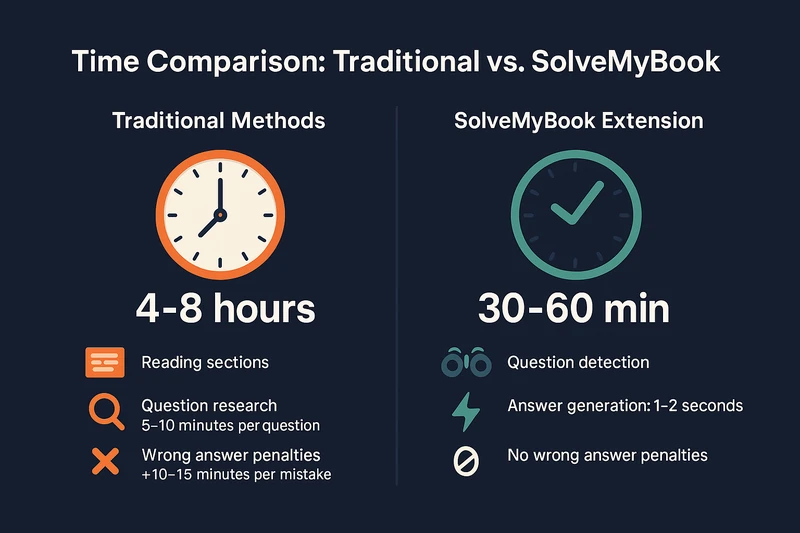
Time Savings: Using Solve My Book saves 3-7 hours per SmartBook assignment, allowing students to focus on other courses or activities.
Real Student Results: SmartBook Speed Transformation
Students using SolveMyBook for SmartBook assignments report dramatic time savings and improved academic performance:

"SmartBook assignments used to take me 6-8 hours. With SolveMyBook, I finish them in 45 minutes. That's 8x faster! I now have time for my part-time job and still maintain a 3.9 GPA."

"Between clinicals and SmartBook assignments, I was always behind. SolveMyBook changed everything. I complete SmartBook assignments in 30 minutes instead of 5 hours. It's a game-changer."

"SmartBook was killing my schedule. SolveMyBook gets me through assignments in under an hour. I went from struggling to keep up to finishing assignments ahead of schedule."
Getting Started: Speed Up Your SmartBook Assignments
Getting started with Solve My Book for SmartBook assignments is simple and takes just a few minutes:
Step 1: Install the Extension - Download and install the Solve My Book Chrome extension from the Chrome Web Store.
Step 2: Navigate to SmartBook - Open your McGraw Hill Connect SmartBook assignment. The extension automatically detects SmartBook pages.
Step 3: Get Instant Answers - Click the Solve My Book button that appears on your SmartBook page. Get instant answers for any question type.
Step 4: Complete Assignments Faster - Finish SmartBook assignments in 30-60 minutes instead of hours, freeing up valuable time for other activities.
