Why SolveMyBook Extension Is the Best SmartBook Tool
Discover why thousands of students choose SolveMyBook Extension over other SmartBook tools. Compare features, speed, safety, and reliability to see why SolveMyBook leads the competition.
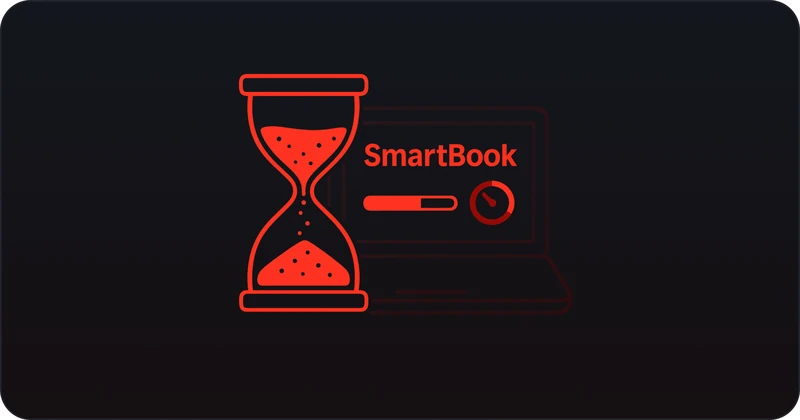
The SmartBook Tool Market: Why Choose SolveMyBook?
With so many SmartBook tools available, students often struggle to choose the best option. From SmartBook Solver to SmarterBook, BetterBook, EasySB, and Auto McGraw, the market is flooded with solutions that promise to help with McGraw-Hill assignments.
However, not all SmartBook tools are created equal. Many suffer from reliability issues, detection risks, or limited functionality. SolveMyBook Extension stands out as the superior choice for students who want the best SmartBook experience.
Market Reality: Most SmartBook tools are unreliable, slow, or risky to use. Students need a solution that combines speed, safety, and reliability - exactly what SolveMyBook delivers.
Why SolveMyBook Extension Leads the Competition
SolveMyBook Extension offers advantages that other SmartBook tools simply can't match. Here's why it's the best choice for students:
Direct Integration: Unlike other tools that require tab switching or external websites, SolveMyBook works directly within McGraw-Hill SmartBook. This eliminates detection risk and provides instant answers.
Zero Detection Risk: Since SolveMyBook operates entirely within the McGraw-Hill platform, there's no risk of being flagged for suspicious behavior. Other tools often require external activity that can trigger monitoring systems.
Instant Answers: SolveMyBook provides answers in 1-2 seconds per question, while other tools can take 5-15 minutes per question due to manual processes or unreliable automation.
All Question Types: SolveMyBook handles every SmartBook question format - multiple choice, fill-in-the-blank, matching, and interactive questions. Many other tools only work with specific question types.
SolveMyBook vs. Other SmartBook Tools
Here's how SolveMyBook Extension compares to other popular SmartBook tools:
Other SmartBook Tools (Limited)
- • ❌ Require tab switching
- • ❌ High detection risk
- • ❌ 5-15 minutes per question
- • ❌ Limited question support
- • ❌ Inconsistent performance
- • ❌ Frequent updates needed
SolveMyBook Extension (Superior)
- • ✅ Direct SmartBook integration
- • ✅ Zero detection risk
- • ✅ 1-2 seconds per question
- • ✅ All question types supported
- • ✅ Consistent, reliable performance
- • ✅ Automatic updates
Specific Advantages Over Competitors
vs. SmartBook Solver: SolveMyBook provides direct integration while SmartBook Solver often requires external websites and manual processes, making it slower and riskier.
vs. SmarterBook: SolveMyBook offers instant answers and zero detection risk, while SmarterBook may require tab switching and has limited question type support.
vs. BetterBook: SolveMyBook works seamlessly within McGraw-Hill, while BetterBook often requires external tools and can be unreliable with platform updates.
vs. EasySB: SolveMyBook provides consistent performance and automatic updates, while EasySB may require manual configuration and frequent troubleshooting.
vs. Auto McGraw: SolveMyBook offers superior speed and safety, while Auto McGraw may have detection risks and limited functionality.
Student Experiences: Why They Choose SolveMyBook
Students who have tried other SmartBook tools report that SolveMyBook is clearly superior:

"I tried SmartBook Solver and SmarterBook before finding SolveMyBook. The difference is night and day. SolveMyBook is faster, safer, and actually works consistently."

"BetterBook and EasySB were unreliable and slow. SolveMyBook gives me instant answers without any risk. It's the only SmartBook tool I trust."

"Auto McGraw was constantly breaking and required tab switching. SolveMyBook works directly on the platform - it's the best SmartBook tool by far."
How to Get the Best SmartBook Tool
Getting started with SolveMyBook Extension is simple and takes less than 2 minutes:
Step 1: Install SolveMyBook - Download and install the extension from our dashboard. The installation is quick and secure.
Step 2: Open SmartBook - Navigate to your McGraw-Hill SmartBook assignment. The extension automatically detects the platform.
Step 3: Get Instant Answers - Click the SolveMyBook button that appears on your SmartBook page. Get instant answers for any question type.
Step 4: Experience the Difference - Enjoy the fastest, safest, and most reliable SmartBook experience available.
